How to connect using an Ethernet cable for the first time
Whilst it may seem old-fashioned, Ethernet remains by far the fastest, most stable and most secure method of connecting to the internet, and we especially recommend it for the best experience when streaming or online gaming.
Handily, it's the work of a couple of minutes to get online in this way:
Step 1 - Acquire an Ethernet cableYour accommodation provider may be able to give you one - check with the front desk. If not, these are inexpensive and readily available on the highstreet. |
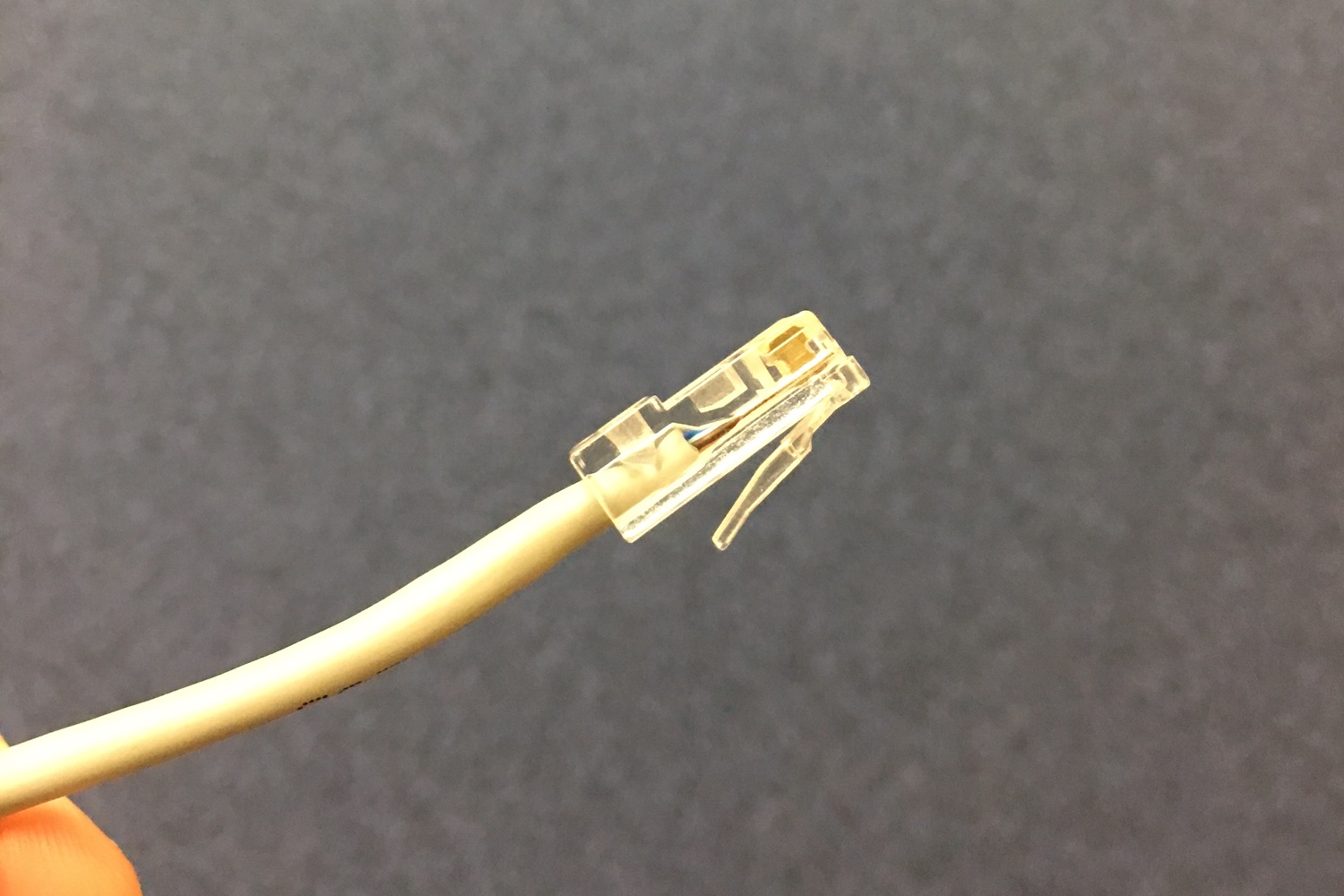 |
Step 2 - Connect the cable to the wall moduleBe careful when plugging in the cable - don't put it in upside down! There is a plastic release clip that will click into place. |
 |
Step 3 - Connect the cable to your deviceThe link lights on the device's port should start flickering to indicate connectivity. |
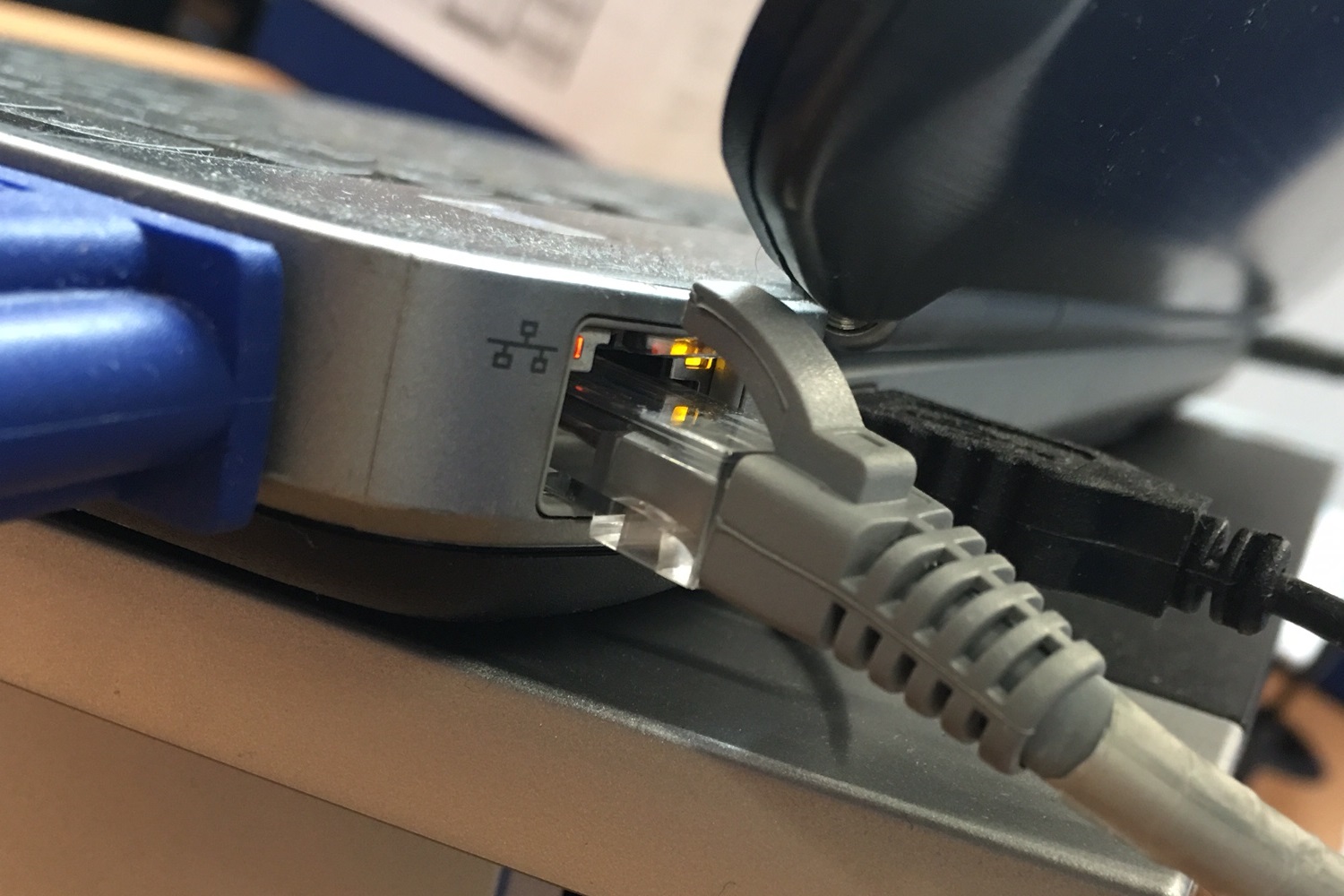 |
Step 4 - Open your preferred browserYou should be redirected to the login screen. If you aren't, you can click here. If you've already created an account with us, sign in using your username and password. If not, see here on how to create an account. Once you’re logged in, you’ll be shown a screen that says 'Your Broadband is now enabled', meaning you are now able to access the internet, and your device is securely logged into the network. If you're using a games console or Smart TV, you'll need to follow this guide. |
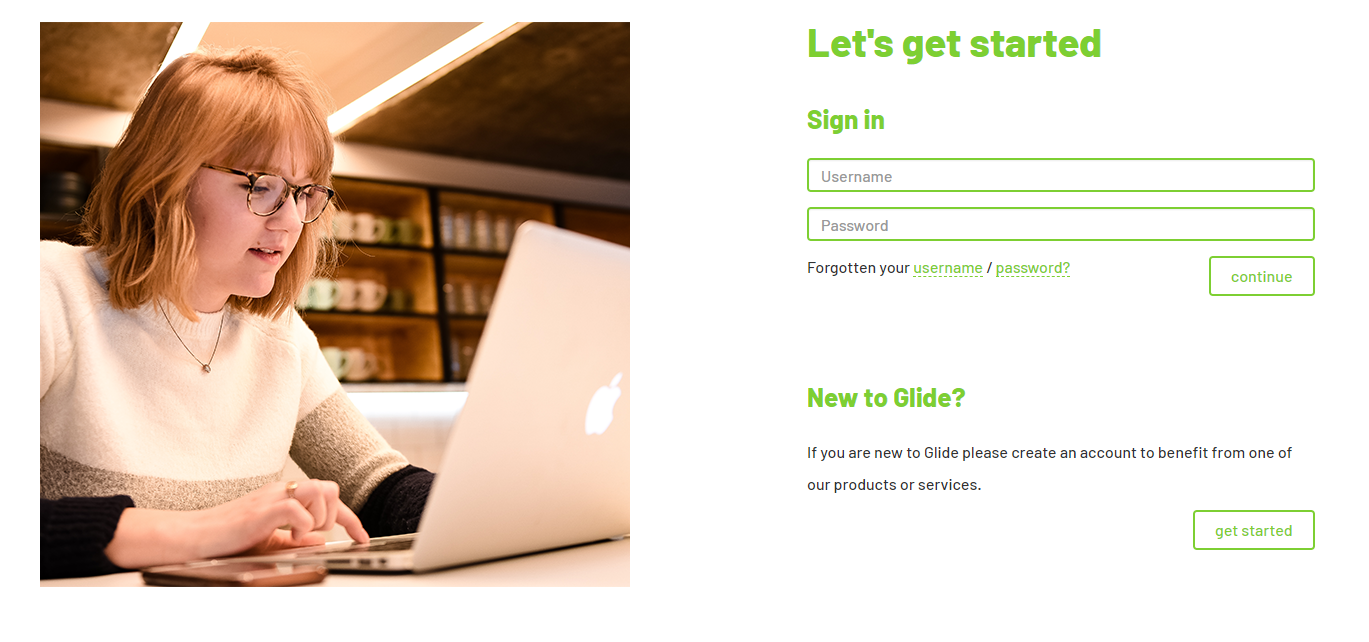 |
If the connection doesn't appear to be working, you can troubleshoot this.
If you have any further questions please feel free to get in touch. You can either call us on 0333 123 0115, use the form below, or see here for alternative methods. If possible, have either your Username or Account ID ready when you contact us.